When profiling is complete leave Incidents. At the Operations Window press the "Jurisdiction". You will now see new performance matrices available in Departments, Stations, Districts, D3 Districts and Vehicles.

Press the "Departments" button to view performance matrices for your department. If you have the multi-FDID version of NFIRS 5 Alive you should see a set of performance matrices for each fire department.
Press the "Stations" button to view performance for each station. Do the same for "Districts" and "D3 Districts".
If you wish to copy a particular matrix into Presentation use the "roll-over" buttons under the matrix. For example, click on "Save as Presentation" if you wish to copy the matrix into Presentations.
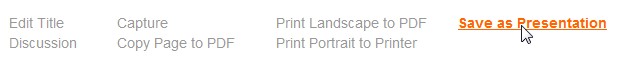
If you press the "Addresses" button you will see all multi-response addresses with a complete response history for each address.
The "Vehicles" button offers Demand and Distribution performance for each vehicle.
Finally, the "Members" button will record the response of fire department members to selected incidents.
Remember, you must have loaded NFIRS 5 Incident and Apparatus data to see Vehicles and Member data.