All of the calculations necessary to create performance matrices are accomplished in one operation called a Jurisdictional Profile. Begin by pressing the "Juris. Profile" tab.
The Jurisdictional Profile allows you to set a date range. The first profile will measure all incidents between the dates you select. The second profile will narrow incidents down to in-jurisdiction fire & EMS incidents. By default the third profile measures performance for non-fire and EMS incidents. You may, however, choose to profile any selection of records by creating a "Jurisdiction" set and giving it a short title.
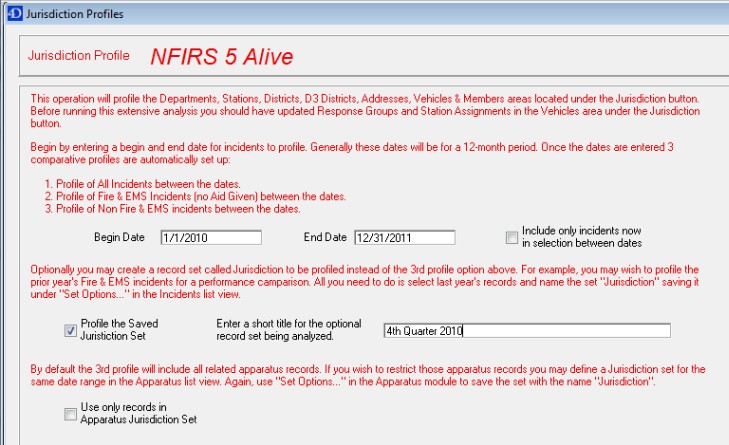
When the first page is complete press the "Next" button to set second goals for the arrival of Engines, EMS, Ladders and Others. These goals are used to compile compliance reports precisely measuring your fire departments ability to meet its goals.
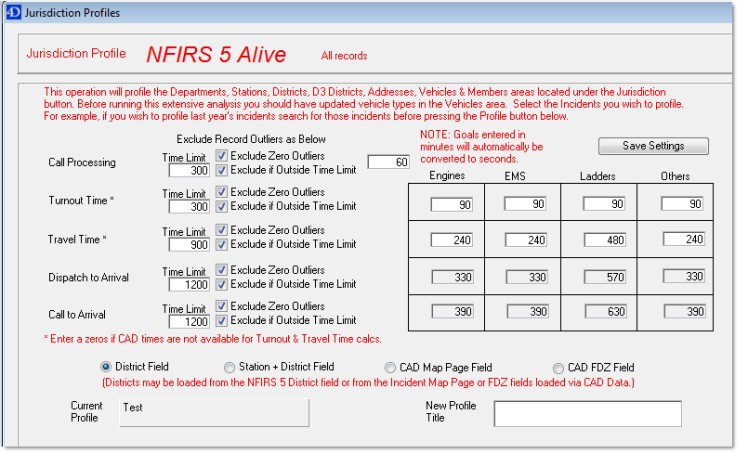
You can select whether you want NFIRS 5 Alive to populate the District function with District data, a combination of Station & District field data, CAD Map Page data or data from the CAD Fire Demand Zone (FDZ) field.
The "Addresses" module tracks multiple calls to the same address. You can set the threshold for the number of calls required to generate an "Addresses" record.
The Current Profile title is listed on the left. When the selection of incidents changes a new profile title should be entered on the right.
Press the "Profile" button to begin all the necessary calculations.