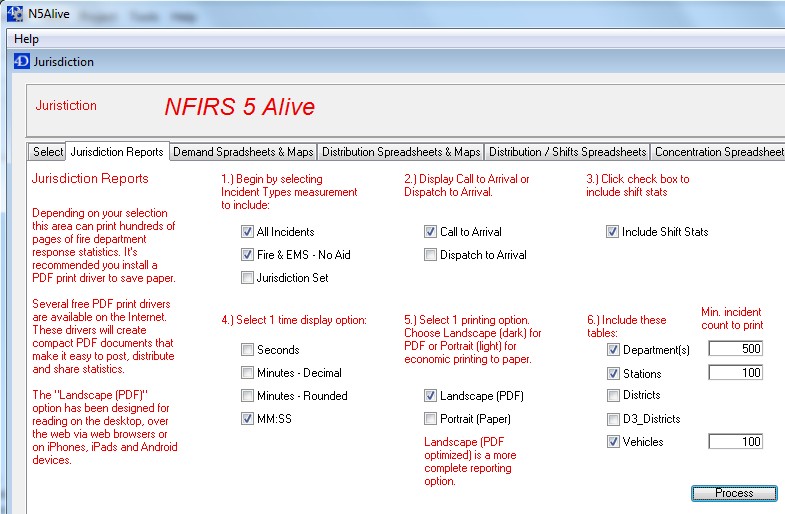NFIRS 5 Alive is now capable of printing hundreds of pages of matrix statistics with the press of a single button. Make sure you have the capability to print to PDF. Do not attempt to print PDF matrices to paper. To save ink and printer toner always use the “Portrait” option when you wish to print matrix information to paper.
If you don’t have a “Print to PDF” print driver installed on your system do an Internet search for “PDF Creator”. It’s a free application that will install a PDF print driver on your PC. You may use the driver with all applications including NFIRS 5 Alive. Here are some tips for using this PDF application:
| 1. | If you don’t want to install an extra Internet “Tool Bar” make sure you deselect the tool bar option during “PDF Creator” installation. |
| 2. | After installation you may want to adjust your print settings to keep your printer as the “default” printer. |
| 3. | When printing PDF documents in NFIRS 5 Alive make sure to select the PDF driver when the print options dialog appears. |
| 4. | With this upgrade PDF publishing opens a new world for the publishing and distribution of performance statistics. The landscape are not designed for printing. Instead these matrices are designed to display in PDF on the desktop, the iPad, the iPhone, the iPod Touch and on Android devices. |
You must run the Jurisdiction Profile before you will be able to print a Jurisdiction report. After you've run the profile press the "Jurisdiction" button. Select the "Jurisdiction Reports" tab.
Follow the instructions on the screen.