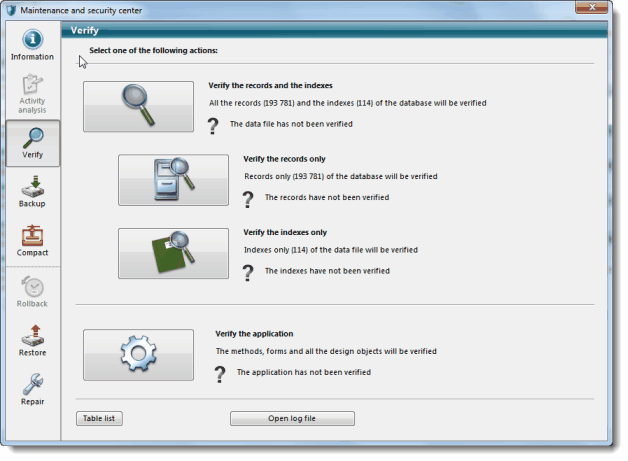
When you press the "Verify" button you have the ability to check records as well as the database application. Use this function to identify problems with your data or application files.
If you identify a problem then press the "Repair" icon. Here are your repair options:
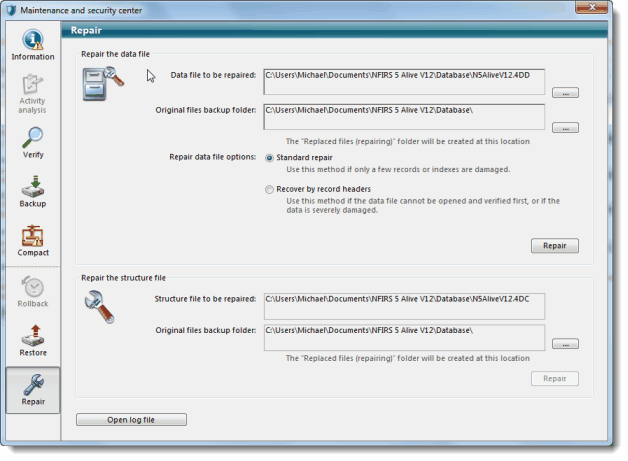
Notice the Security Center tells you where your structure and data files are located. This is a help if have installed multiple copies of the application and are confused about which copy you are using.
Generally, it's best to begin with a "Standard repair". If there is serious damage you will be advised to move to "Recover by record headers".
Since the structure file is compiled it cannot be repaired. If you have a problem with a structure file the best way to repair it is to perform an upgrade from the NFIRS 5 Alive web site, www.nfirs5.com.