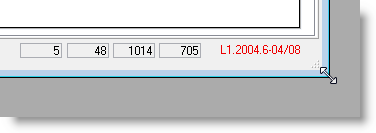NFIRS 5 Alive has been designed to automatically scale to most display resolutions.
The size of the screen will also affect the size and scaling of the graphs NFIRS 5 Alive produces. If you wish to scale graphs correctly press the screen scaling button in the upper right corner as illustrated below. This button will set NFIRS 5 Alive to display on 1024 X 768 standard screen sizes. This is an ideal size for pasting reports into Microsoft Word. On larger monitors it will also allow you to run other applications right on the screen.
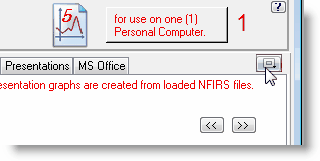
After setting the screen size you may wish to move the outer application boundary around the new and smaller screen size. Simply move the lower right corner of the outside application boundary as seen below:
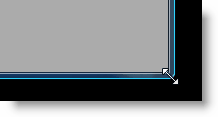
You can custom-size your NFIRS 5 Alive application by moving the inner boundary in the lower right corner. You'll see the position coordinates of the boundaries change as you resize: