NFIRS 5 Alive stores and retrieves files from several folders. Each time it starts NFIRS 5 Alive will look for the folders in the NFIRS 5 Alive application folder. If it does not find the folders NFIRS 5 Alive will automatically create them while it sets and stores the paths to them.
After opening NFIRS 5 Alive you should notice the following folders in the NFIRS 5 Alive application folder:
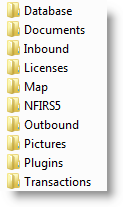
Database - Folder contains database structure and data files outlined in this chapter.
Documents - Stores copies of over-sized documents
Inbound - Used for documents you are loading into NFIRS 5 Alive
Licenses - Stores copies of NFIRS 5 Alive licenses
Map - Used to place mapping files generated by NFIRS 5 Alive.
HTML - Used to saved HTML documents created by NFIRS 5 Alive.
NFIRS5 - Loads NFIRS 5 transaction files you place in this folder
Outbound - Used for documents you are exporting from NFIRS 5 Alive
Pictures - Stores copies of pictures loaded into NFIRS 5 Alive
Plugins - Contains database files and should not be moved or changed.
Transactions - Stores copies of loaded NFIRS 5 transactions
Folder creation and path management should be handled automatically. Once you have installed NFIRS 5 Alive it's a good idea not to change the names of any folders so the paths remain accurate.
If you wish to check these paths you may do so by pressing Preferences / Paths tab. If you clear the paths the folders will be recreated automatically when your restart NFIRS 5 Alive.