After NFIRS 5 Alive has loaded your CAD records press the "Review CAD" button to see the loaded records displayed in a temporary CAD table. The CAD table works just like any other NFIRS 5 Alive table. You can double-click on a listed CAD record to see complete information about the CAD record.
Double-click on several CAD records to make sure the information in the CAD record is accurate. When you are satisfied the CAD record reflects the accurate information you want to merged into existing NFIRS 5 records press the "Merge Data" button.
If the CAD records are inaccurate try pressing the "Correct" button. The button will bring-up a dialog which allows you to select one or more corrective measures.
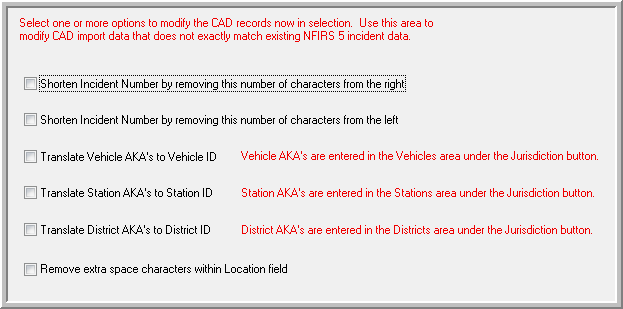
Try running one or more "correct" procedures. If the data is still not correct then cancel the CAD data load. The inaccurate CAD records are automatically deleted.