Press the "Load CAD File" button.
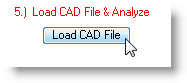
Using the standard Windows folder navigation box locate the tab (or comma) delimited ASCII text file you just saved. Double-click on the file name to load it. NFIRS 5 Alive will examine the CAD file and may ask you for the two-letter abbreviation for your state and/or the FDID number of the fire department CAD data file being imported.
Here's how the loading works. NFIRS 5 Alive looks at the text file and loads field data based on the order you defined in the field columns. Each data element is placed in a special CAD table. This allows you to review CAD data for accuracy before merging it into your NFIRS 5 data.
The CAD table is used to review only CAD records about to be merged with NFIRS 5 data. Whether you decide to merge the CAD data or decide to cancel the record merge the records in the CAD table are deleted. This allows you to review only the CAD records about to be merged into NFIRS 5 data.