Think of viewing your raw CAD data on an Excel spreadsheet. Each column is a field value, like Incident Number. Each row defines a separate record. The number of the column in the spreadsheet corresponds with a specific field, the number of the field in NFIRS 5 Alive programmable CAD interface.
NFIRS 5 Alive tracks displays a scrolling list of potential CAD fields. If you click on a field once you will select it. You can relate the selected field to a column by pressing the button on top of the field column. For example, to relate "Incident No" to the first column click once on "Incident No" in the scrolling list then press the "1" button above the column field. Repeat this procedure until all useful CAD data fields have been related to a spreadsheet column.
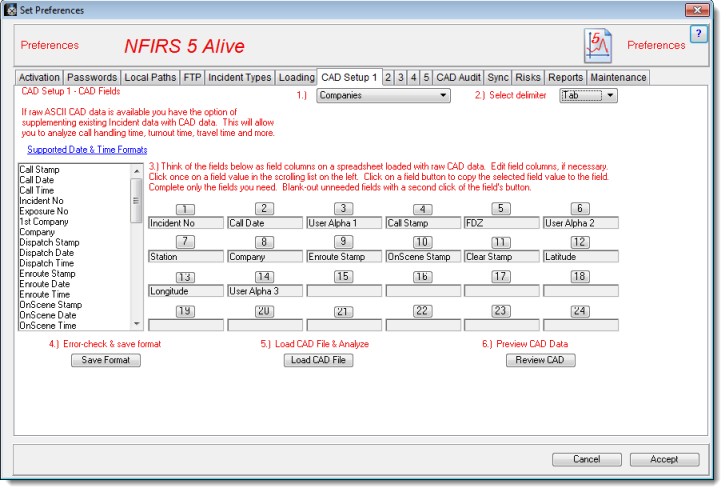
Each loading format must include the Incident No field. If your CAD system tracks exposures, make sure you include an "Exposure No" column. Exposures are normally entered with a value of "000". Additional exposures igniting from exposure "000" are number "001", "002" and so on.
Remember, the "Incidents" import type should use the "1st Company" field when relating information about the first company on the scene. The "Company" field should be used for the "Companies" import type.
If your CAD system provides "Latitude" and "Longitude" data elements, it's a good idea to include these data element in your loading format. While many locations can be plotted from address information alone, latitude / longitude is far more reliable.
NFIRS 5 Alive also includes the option of importing "user" fields. User fields are simply additional items of CAD data not normally tracked in NFIRS 5 Alive. For example, if you have a method of tracking how the CAD call was received you can capture that extra data element in NFIRS 5 Alive and create graphs and numeric displays incorporating the extra data element.
User number fields are used for numeric information. If your numeric data element has a decimal use a real field. If you simply have text and/or numbers use an alpha field.
Once the field format has been determined press the "Save Format" button to save the format for the selected import type. The format will be checked for errors when you save it.
Prepare your spreadsheet data file. The columns of text in the spreadsheet file must match the columns of text selected in NFIRS 5 Alive. Remember, although the file may have been reviewed and edited in spreadsheet software, it must be saved as an ASCII text file.
Save that CAD text file anywhere you wish. Just remember where you saved it.