If the CAD data is correct then press the button to merge CAD data.
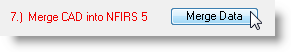
Once CAD data has been merged you can review it in Incidents, Apparatus and Patients as applicable. When you double-click to open any of these records you will see an enable "CAD" button at the top of the display. Press the "CAD" button to review CAD data loaded into the incident, apparatus or patient record.
As you view CAD data you have the option of printing the data. Simply press the "Print" button to put the CAD data on paper.
Once you have merged CAD data you can create reports with information about Call Handling Time, Turnout Time, Travel Time and more. These times are essential for NFPA 1710 / 1720 analysis.
All CAD related reports are stored with the keyword, "CAD". Simply search for reports with this keyword. Remember, you cannot produce a CAD report from NFIRS 5 incidents lacking CAD data. So make sure you have merged CAD data into all the NFIRS 5 records you wish to use in your CAD report.
There is no harm reloading CAD data. If the data already exists it will simply be rewritten.