Each NFIRS 5 function (Incidents, Apparatus, Responders & Patients) has it's own set of predefined reports. Begin by pressing the Incidents button. Select the Incidents you wish to include in your report. Now simply press the Reports button. He's a view of what you will see:
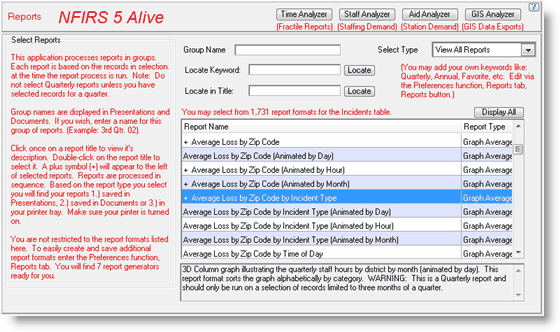
1. Locate the predefined reports you wish to view by selecting a report type from the View All Reports drop down. You can also locate report formats by searching for the reports by key words or words used in the report's title.
2. If you wish enter a Group Name for the reports you wish to process. A Group Name is simply a phrase that identifies the group of reports you are processing, example; "3rd Qtr District". When each report in a group is processed, it will display the group name for easy identification.
3. If you click on a report title once you will see a description of the report displayed in the scrolling area below.
4. Double-click on any reports you wish to process. You will notice a "+" symbol is added to the left of the report title to indicate it has been selected.
5. When all the reports have been selected press the Process button to begin report processing.
NFIRS 5 Alive displays report processing activity. If you have selected a large number of reports NFIRS 5 Alive will display the number of reports that have been processed as well as the number yet to be processed.
When all reports have been processed you will see a count of the reports that have been saved to Presentations, and the reports that have been saved to Documents as well as the number of mapping files that have been saved to the mapping folder.
Graph and numeric reports are always saved to Presentations. However, NFIRS 5 Alive does contain report generators which can be used to extract text, for spreadsheets or database file transfers. Text extracted by these reports is saved in Documents.
NFIRS 5 Alive actually contains seven report generators that can be formatted for a nearly infinite number of tasks. You can create new reports and clone existing reports in each of the report generators.