This couldn't be easier. Inside the NFIRS 5 Alive application folder you will find an "NFIRS5" folder. Simply put the NFIRS 5 incident files (one, up to a dozen or so) into the "NFIRS5" folder and press the Load button. NFIRS 5 Alive will take it from there.

Never move the "NFIRS5" folder from the NFIRS 5 Alive application folder, but if you want easier access to the folder you can make a short-cut of the folder. To do that simply right-click on the folder and select "Create Short-cut". Move the short-cut to the desktop or some other convenient place. You may then place NFIRS 5 incident files either in the "NFIRS5" folder or the short-cut you created.
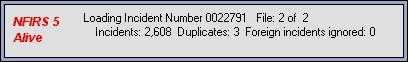
Feel free to make short-cuts of other NFIRS 5 Alive folders as necessary. But generally its good practice to keep the original folders in the NFIRS 5 Alive application folder.