After record loading you will see a count of the number of records in each NFIRS 5 table. The count is listed at the bottom of the Operations Window in red letters. You may now view your Incidents, Apparatus, Responders, Patients and Contacts records by pressing the appropriate function button.
Pressing Incidents, for example, will display the list of loaded incidents. Fire Incidents are displayed in red, EMS incidents in blue and other types of incidents are displayed in black.
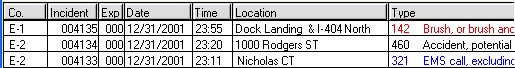
You will notice each incident includes information about the number of responding fire fighters, the response time in minutes, the duration of the incident in minutes and the number of pictures and documents related to the incident.
If you double-click on an incident you will see it displayed on a standard NFIRS 5 form. Scroll through the form to see each part of the form. You may print the form you are displaying by pressing the "Print" button. You may view other completed NFIRS 5 forms associated with the incident. Buttons for viewing the Fire, Structure, Hazmat, Arson and other forms will be enabled if the form is present in the incident.
Back at the list view again, you can print a selection of records by highlighting the records you wish to print and pressing the "Print" button. You will see print options on the screen. Select whatever options you wish.
You can highlight a group of records by holding down the Ctrl key and clicking on the records you wish to highlight. If you have a large contiguous group of records click on the first record and hold down the Shift key. Click on the last record and all records in the group will be highlighted.
Apparatus, Responders and Patient Records
The Apparatus, Responders and Patient functions work just like Incidents. Notice the same color coding and printing options carry-over into these functions.
Apparatus records show individual apparatus responses within your jurisdiction. This is valuable information for analyzing response patterns and work load distribution. If you want to extract the response patterns of individual members that can be done through the Responders function.
EMS operations are tracked in Patients. Since these records do not include any names, the information in this area is far less sensitive than viewing specific medical histories.