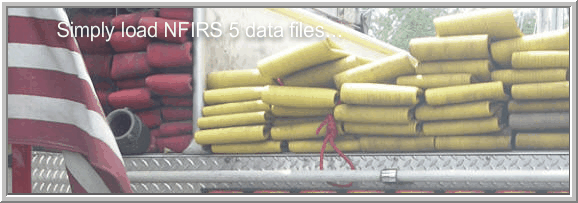
Introduction
National Fire Incident Reporting System Version 5 (NFIRS 5) is a set of incident reporting standards developed by the federal government and adopted by the states. It's a rich data source.
In order to be recognized by FEMA every NFIRS 5 software product must produce a standardized text-based data transaction for forwarding incident data. If you open an NFIRS 5 data transaction with a word processor you will see it's composed of reoccurring record identification data as well as field data separated by a "^" or similar character.
Getting the Most from your NFIRS 5 Data
While this information is useless in this form, NFIRS 5 Alive has been programmed to squeeze every bit of information out of these valuable files. NFIRS 5 Alive helps you discover the wealth of information contained in NFIRS 5 Incident files.
Here are some rules for getting the most out of your NFIRS 5 data.
1. Make sure your fire department has been trained in the NFIRS 5 incident reporting system. NFIRS 5 is not software. NFIRS 5 is a comprehensive system designed for gathering information. The software merely implements the system. Make sure your department has been trained to accurately report incident information.
2. Complete as much information as you can. Don't stop with just the mandatory incident reporting. Complete Apparatus & Responder information as well. This information is valuable not only for reporting, but for giving you information about company utilization within your fire department. If you provide EMS then complete the Patients section.
3. Report times in hours, minutes and seconds, not just minutes and seconds. Accuracy is important. Imagine building a home where all measurements have been rounded-off to the nearest foot.
4. Encourage your officers to enter optional "owner" and "person involved" information. One name might be the key to solving a critical fire investigation.
5. Review all reports and require incomplete or inaccurate reports to be resolved by the officer involved. Every report involving a local incident should have a Station and District field assigned. Census tracts and zip codes should be accurately entered. Insist narratives be complete and reflect the situation found on the scene.
Locating NFIRS 5 Files
NFIRS 5 Alive is designed to work with any NFIRS 5 reporting system that creates the required NFIRS 5 files. Check with the person in charge of your NFIRS 5 software package.
The files required by NFIRS 5 Alive are the same files you send to your State Fire Marshal's Office.
Because NFIRS 5 Alive utilizes standard NFIRS 5 incident files the data entry you do for incident reporting purposes automatically doubles as the data entry you do for NFIRS 5 Alive data analysis. NFIRS 5 Alive puts NFIRS 5 incident files to work for you.
Some NFIRS 5 software packages allow you to control the information to be included in your NFIRS 5 export. Since Incident reporting is mandatory, incident information will always be required. But your NFIRS 5 RMS software product may allow you to exclude Apparatus or Patient data from your NFIRS 5 data transaction. NFIRS 5 Alive can handle all the NFIRS 5 data you have available so do not block Apparatus and Patient data. You don't want to skip any of your valuable data.