To plot the location of individual records press the "Plot Individual Record Locations" button.
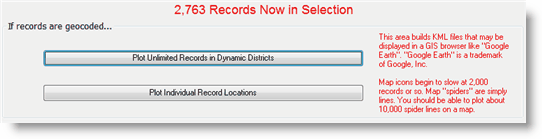
You will see a list of map reports on the right. Select the report you wish to compile.
Individual record locations can be marked by icons of different shapes and colors or by "spiders". Spiders represent incidents by drawing a line from the station of origin to the location of the incident.
Depending on the report you select you may see different options appear below the list of reports.
These options include the following:
| 1. | Ability to animate the Google Earth map by time of day. |
| 2. | Enter a travel time performance objective. |
| 3. | Create folders to turn-on and off incident locations by station ID. |
![]()
Any map created will appear in the Map folder. In Google Earth simply expand the File menu and select "Open". Open the new file in the Map folder.