Numeric Arrays created by the NFIRS 5 Alive reports will automatically appear in the Presentations module. If you gave selected reports a "Group Name" before processing that Group Name will appear in the list of Presentations.
When the numeric array has loaded properly it will appear when you double-click on it. If you press the "Data" button you will be taken to the data entry area where you have the option of editing the title of the numeric array or adding an analysis description.
Each numeric array has the following options:
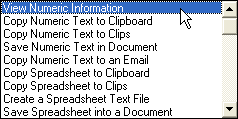
"View Numeric Information" allows you to view information about the numeric array's creator, the date and time of creation as well as any analysis description that was provided with the numeric array.
"Copy Numeric Text to Clipboard" copies the N5A report text for this numeric array to the clipboard. The report text paragraph is all you need to recreate the numeric in any version of NFIRS 5 Alive. The numeric text may also be copied to Clips using the Copy Numeric Text to Clips option.
You may "Save Numeric Text to Documents". This creates a new Documents record to store numeric text.
For easy sharing you can select "Copy Numeric Text to an Email". This option automatically brings up the NFIRS 5 Alive Email Editor pre-loaded with numeric text and instructions for viewing the numeric array.
You can convert the numeric array into a text format that's compatible with popular spreadsheet applications. You may then "Copy Spreadsheet to Clipboard", "Copy Spreadsheet to Clips" or "Create a Spreadsheet Text File".
It is also possible to Save Spreadsheet (text) into a Document record.
Numeric options also provide the ability to "View Clipboard" and "View Clips".