The same Presentations that appear in NFIRS 5 Alive can now be converted into HTML web site pages ready to be linked in your fire department's web site.
You may now convert any number of Presentations into web site pages. Simply highlight the Presentations you wish to organize onto web pages. Decide what to call each page and decide which Presentations go on each page. Then press a single button and your web pages will be automatically created.
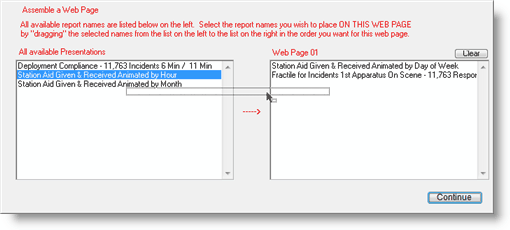
The list of Presentations you highlighted appears on the left side of the screen. To place the Presentations on a web page simply drag the presentation over to the box on the right side of the screen. NFIRS 5 Alive will create a web page folder containing an "images" folder. You will need to move both the web pages and the images from the folder onto your department's web site. All images created by NFIRS 5 Alive are "web ready GIF's". Each image begins with "N5A_..." so you can identify it when integrating NFIRS 5 Alive web pages into your fire department's web site.