Temporal analysis is analysis over time. Temporal performance is an analysis of a single performance measurement by hour of day and day of week. Temporal performance can be used for distribution or concentration performance analysis.
When you select a Time Type the "Temporal Performance" button appears.

Press the Temporal Performance button. Enter a minute goal for the Time Type. For example, enter a goal of 1.5 or 2 minutes for Turnout. After entering your goal it will only take a few seconds of calculation for your Temporal Performance data to be created and loaded on your clipboard.
Open MS Excel or any spreadsheet application and paste the contents of the clipboard into cell A1:
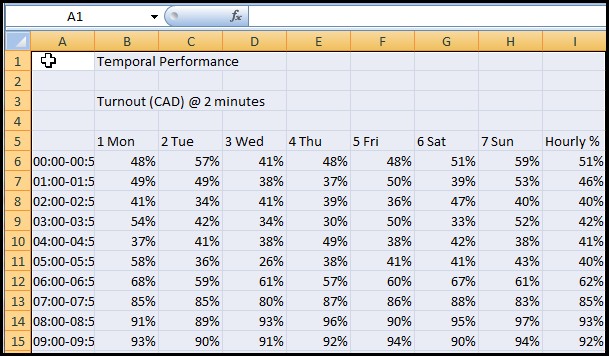
Here's how to get the most of your chart.
1. Reset the column boundaries to show all data.
2. Set the titles to bold.
3. Select all the cells with a percentage sign.
4. Under the "Conditional Formatting" button select "Color Scales" and select the first color scale.
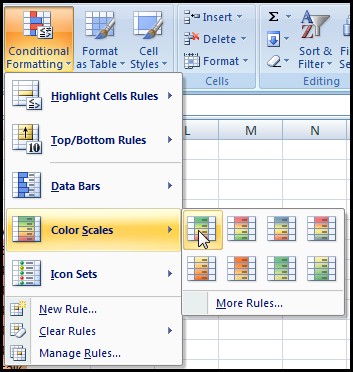
This is how your Temporal Performance chart will look.
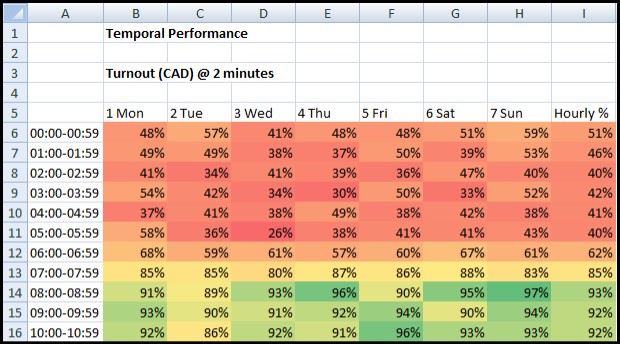
You may now copy the chart into the clipboard and paste into a word processing document. You can also save it as a spreadsheet or ".pdf" document.
You can create a Temporal Performance chart for every Time Type in the Time Analyzer.