The Incidents module has a very powerful tab search function.
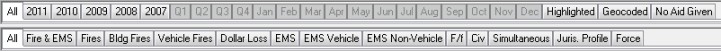
Let's say you wish to create a quarterly report which includes all fire & EMS responses in the 4th quarter of 2010. Here's how you do it:
1. Press the 2010 tab to narrow the search to records for that year.
2. Press Q4 to narrow the search to records in the 4th quarter of 2010.
3. Press the All Fire & EMS tab to narrow the selection to fire & EMS incidents only.
It's that simple; click, click, click. There are lots of searches that can be accomplished with just a few clicks.
Note: Tabs designed for searching by year are automatically updated based on the date in your system clock.