If incidents never overlapped you could simply staff your fire department to handle the most complex incident you encounter on a regular basis.
But incidents do overlap so when analyzing staffing requirements its necessary to analyze the number of incidents, the number of responders to each incident as well as the number of total responders required when overlapping or simultaneous incidents occur.
Unlike the Time Analyzer the Staff Analyzer only requires NFIRS 5 Incident and Apparatus reports to perform most calculations. No CAD data is required. Begin by selecting the Incidents you wish to analyze. From the Incidents list view press the Reports button then press the Staff Analyzer button to begin:
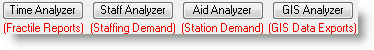
The Staff Analyzer will perform level of activity calculations, simultaneous incident calculations, calculations for the number of responders required for each incident as well as calculations for the number of total responders required because of simultaneous incident activity. The Staff Analyzer will then create three staffing charts comparing required responder and total responder staffing requirements by hour of day, day of week and by month.