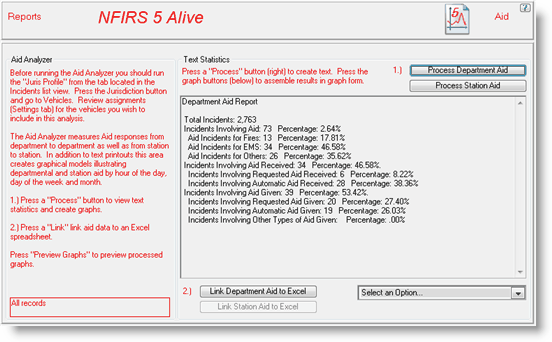Begin by pressing the Process Department Aid button. The Aid Analyzer will then process a text analysis of interdepartment aid while it creates a set of animated graphs to illustrate interdepartmental aid activity.
Press the Preview Graphs button to see the graphs.
The interdepartmental aid text may be copied to your clipboard using the "Select an Option..." button. You can also configure the text for an Excel document by pressing the "Link Departmental Aid to Excel" button.