We've seen the Staff Analyzer identifies gross staffing requirements for a "department-wide" view. The Aid Analyzer adds to your knowledge by telling you where the activity is occuring. Begin by selecting the Incidents you wish to analyze. Make sure you only include the incidents from a single-fire department.
From the Incidents list view press the Reports button then press the Aid Analyzer button to begin:
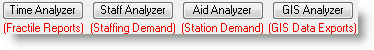
The Aid Analyzer first examines responses into and out of the fire department. It creates an interdepartment aid model that reveals whether or not there is a balance between aid given and aid received.
Next the Aid Analyzer examines responses within the fire department. An animated model is created to illustrate aid moving between fire stations within the community. This is a very powerful way to illustrate geographic shifts in response demand by hour of day, day of week and month.