Each time you send a report to the printer you will see two printer dialogs. Here's the first.
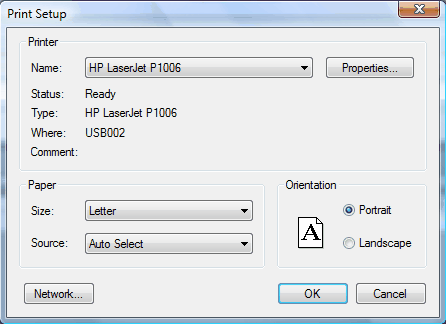
Select the printer you wish to use in this dialog.
Notice the second printer dialog has a check box which allows you to view your report on the screen. This can be a handy option when you want to preview a report before printing it to paper.
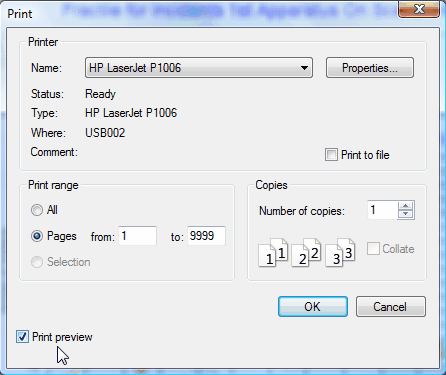
Check the "Print preview" check box to see your report on your computer screen. You can also use this dialog to set the page range and the number of copies you wish to print.