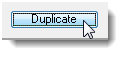
Multiple Occupancies – Same Address
Sometimes you may have multiple occupancies located at the same street address. If you wish to track separate occupancies at the same street address open risks. Locate the address of the occupancy.
Open the risk record for editing. On each page you will see a “Duplicate” button. Press the button and follow the instructions on the screen to create a second occupancy for the same address.
Remember, you must enter a suite for each additional occupancy. You must also keep a Risks record with the address without any suite information so all responses to the address can be tracked and analyzed for performance.