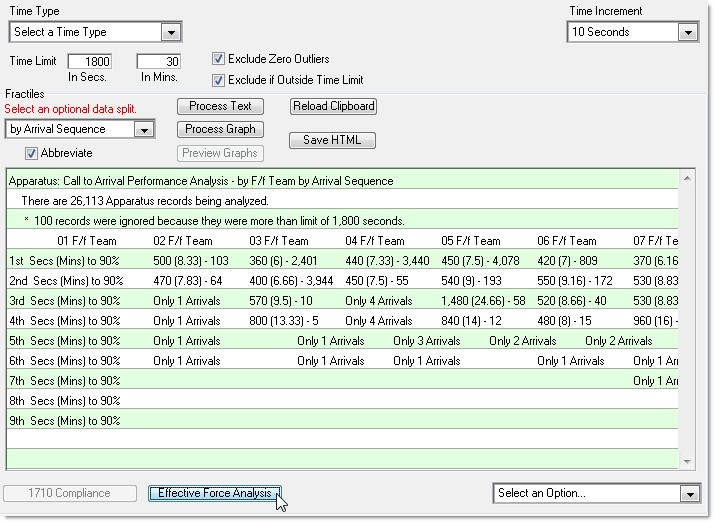While "distribution" (first apparatus arrivals) is easy to measure "concentration" (the arrival of subsequent apparatus) has always been more difficult. Now NFIRS 5 Alive introduces a new tool for measuring concentration. Here's how it works.
Every arrival of an apparatus on an incident triggers one of two events:
1. A crew of fire fighters is established
2. A crew of fire fighters is upgraded
If an incident consists of one engine with 3-F/f's there is a single crew assembly event. However, if an incident consists of 3 3-firefighter engines and 1 4-firefighter truck there are 4 crew assembly events:
1. A 3 F/f crew event occurs when the 1st engine arrives
2. A 6 F/f crew event occurs when the 2nd engine arrives
3. A 10 F/f crew event occurs when the truck arrives
4. A 13 F/f crew event occurs when the 3rd engine arrives
These crew assembly events can broken-down into fractiles allowing us to compare performance by team size. That's what the "Effective Force Analyzer" measures.
The output of the Effective Force Analyzer is a large Excel spreadsheet. When calculated from Incidents the Effective Force Analyzer provides a fractile breakdown by crew size at time intervals down to 1-second. But the tool can also be run on a selection of apparatus records. This allows selection of apparatus by type and provides the ability to calculate the number of seconds to 90% compliance for each crew size. In addition the "Data Splits" can be applied to Effective Force calculations made from the Apparatus module.
The Effective Force Button
If you enter the Time Analyzer from the Incidents list view the Effective Force button will perform an Effective Force analysis for the time limit you select.
• Performance is measured over progressive time segments by progressive crew size.
• Crew sizes from 1 to 25 are analyzed.
• Summaries provide incident counts and seconds to 90% compliance.
• Data splits are not supported
Here's how the setup screen will look:
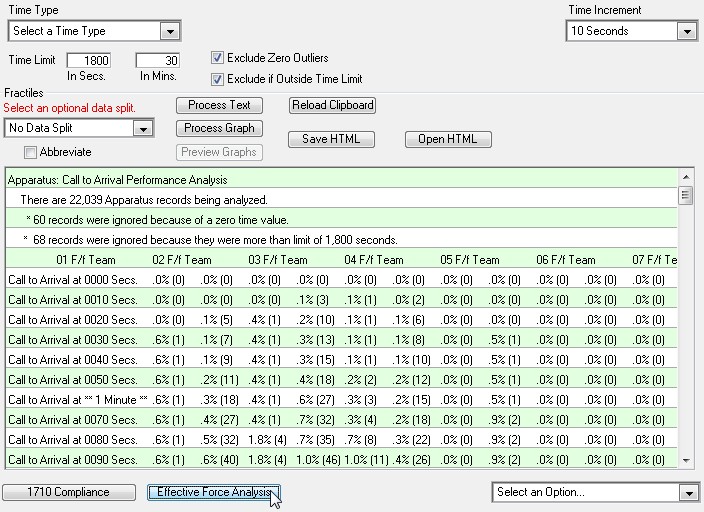
After running the report you will have the option to paste the results into a spreadsheet or press the Save HTML button to save the report into an HTML table.
Press the Open HTML button to open the HTML table in your default web browser.
Effective Force Run From Apparatus Reporting Options Bar
Unlike running the Effective Force calculations from Incidents running the application from Apparatus will allow you to analyze apparatus by apparatus type or, as in this example, by arrival sequence.
From the Apparatus list view select the Apparatus records you wish to include in your report. From the "Report Options" selection bar select the "Time Analyzer".
Here you have a choice of the type of Effective Force analysis you want. If you do not specify a data split the report will resemble the same report created in Incidents.
If you specify a data split each category of the split will be analyzed in a row providing the seconds to 90% for each split category.
• Select "No Data Split" or select a data split.
• If "No Data Split" analysis will execute like an Effective Force Analysis in Incidents
• If a data split is selected analysis will calculate seconds to 90% performance is measured over progressive crew size.
• Any available data splits can be calculated and displayed.
• Crew sizes from 1 to 25 are analyzed.
Here's how the setup screen will look: