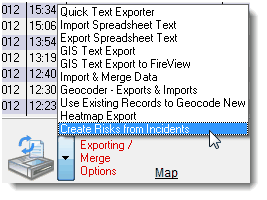
Creating Risks
At the Operations Window press the Incidents button. Press the "No Aid Given" tab to eliminate out of jurisdiction incidents. Then under the "Exporting / Merge" Options drop down select "Create Risks from Incidents". NFIRS 5 Alive will then "data mine" incidents to automatically create or update Risks.
Risks will be created automatically. To view the risks you’ve created press the “Done” button and then press the “Risks” button.
To order risks by the number of incidents click the bar in the upper right corner of the list view:
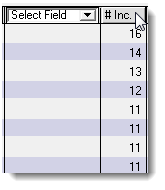
Risks with the most incident activity will move to the top of the list. To open a risk simply double-click on it. Look through a few risk records to see the data available and the layout.
Once risk records have been loaded you may go to the Pictures module and add any pictures you wish to add to the risk.
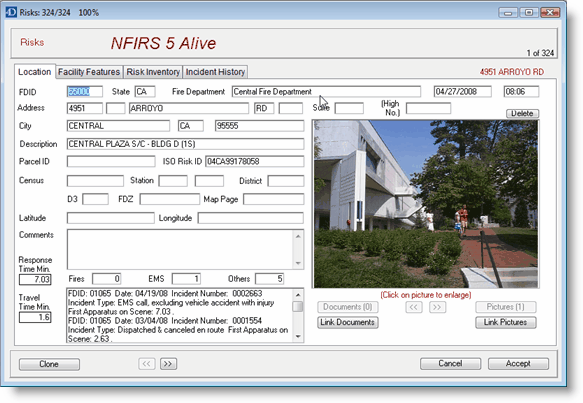
Simply load your pictures in the Pictures module then link them to the risk.