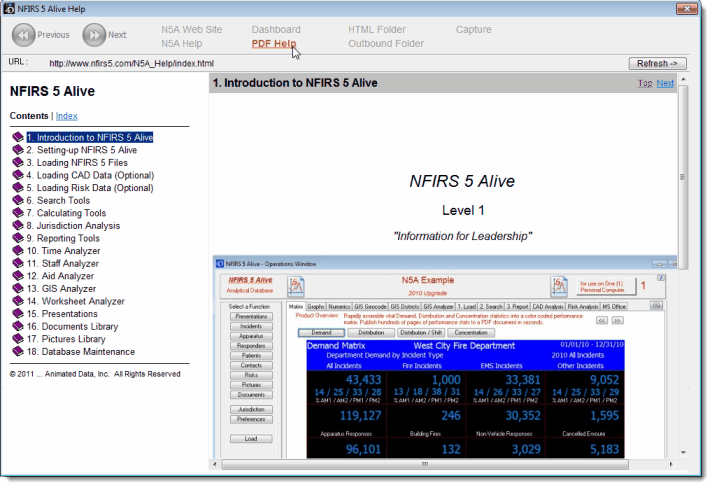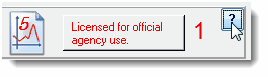
Version 12 now includes an integrated web browser. Press the “?” (Help) button in the upper right corner of many windows to start the browser.
Here’s how it looks from the Operations window. The browser opens with an HTML file containing the most recent version of NFIRS 5 Alive documentation. Options at the top of the page allow you to browse the web site (movies will not play in this browser), return to this help screen, go to your local dashboard (if it exists) or to an example dashboard (if a local dashboard does not exist), access PDF help documents from the web site or open the local HTML or Outbound folders in a Windows Explorer window.
The "Capture" button will access a Windows 7 utility for capturing the screen in case you wish to copy a graph or chart.