Creating reports is a three-step process:
1. Load incidents
2. Select the incidents you wish to include in your report.
3. Select the reports you wish to generate.
This section focuses on the second step selecting the records you wish to include in your report.
NFIRS 5 Alive provides a variety of search tools. All search tools are located at the top of each module's list view:
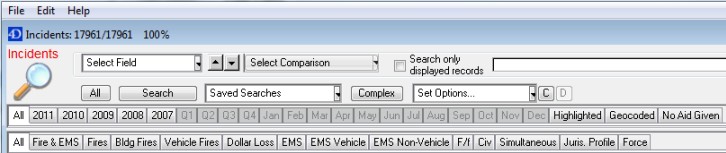
In the Incidents "list view" above you can see the "Field Search", a drop down list of "Saved Searches" and "Tab Search" areas ready to locate the incidents you need. Let's look at each area.