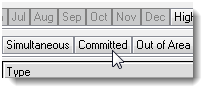
Committed Tab
The “Committed” function determines the dates, time and duration each apparatus in a select of apparatus are ALL involved in incident activity. Here’s how to use this new function.
At the Operations Window press the Apparatus button. Select Apparatus records for a year, or quarter or any time period you wish.
Click on the “Committed” tab. When the page opens select the Apparatus ID of the apparatus you wish to track. Here we want to see how often R1, R2, R3 & R4 were all involved in incident activity.
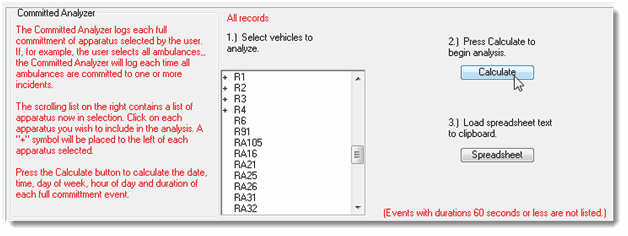
Press the "Calculate" button to see the results. You may copy the results to a spreadsheet for display and further analysis.